*Before I get to today’s post – I want to take a moment to thank all of you so dang much! Thank you for your tremendous support of my Debt Free E-Course. I am so grateful to all of you, and I am so thrilled that so many of you are taking the necessary steps to becoming debt free!!
Okay onto today’s post!
For a few years now I’ve seen the no spend challenges all over the place. They usually start on January 1st, because people have already spent all of their money the previous month!
I want to challenge myself AND YOU to join me in a no spend challenge. I know it is last minutes, but lets do this! I am not going to go for a full month, but I am going to challenge myself for a two week spending freeze – starting March 7th!

You can run your own challenge for as long as you’d like. Do you think you can go until April 1st?
No Spend Challenge – My Guidelines:
- I am allowing myself the ability to spend money on:
- Groceries. I am lowering my weekly grocery allowance to 80 bucks, down from 125. This is absolutely doable!
- I can purchase gasoline – but will be actively limiting my travel and errand running
- Bills. I still have to pay those!
- I am NOT allowing myself the right to spend money on:
- Non Necessities:
- Clothing
- Toys for the kids
- My Tim Hortons iced tea addiction. (This will be the hardest for me!)
- Really anything that is not completely necessary!
- Non Necessities:
Note- I will totally give you a free pass to purchase the Debt Free E-Course. It might be the best thing you ever do for your financial health!
How I am setting myself up for success:
- Getting others on board… YOU! Having a support system is crucial to success. I am also looking to get some close friends on board, too
- I am using my cute no spend tracker. Click Here to Download Yours!
- I wrote out my envelope for March to track my spending – It will be mostly blank for the next two weeks! *Groceries and Gas, only!*
How the Tracker Works
I am using the tracker to monitor my no spend victories. Everyday that I meet my no spend goal, I get to mark my calendar on the tracker. I will be putting a big “X” on the date – marking one more day down!
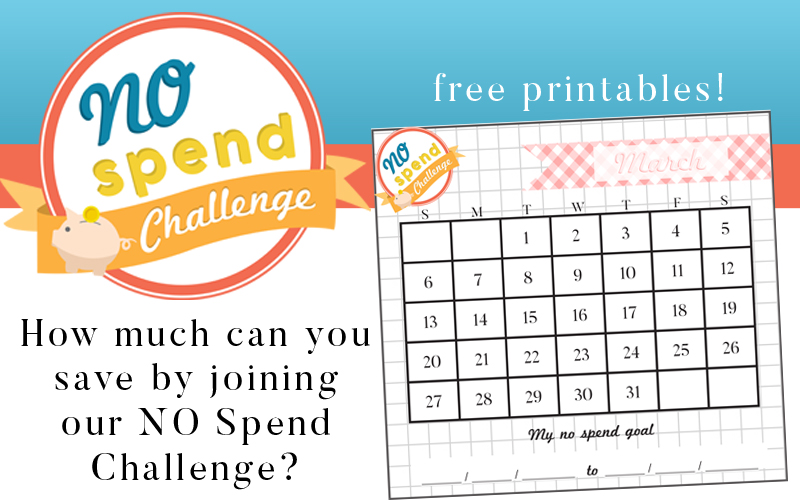


Leave a Reply