I am really excited about this packet! Greyson loves writing his name, but he just randomly throws the letters all over the page! He struggles with the whole left to right concept. So I created these 3 and 4 letter word pages to help him.
There are three levels (27 pages total!) (You can click on the image above to download the full set)
(You can click on the image above to download the full set)
How the system and levels work:
Level 1:
*Greyson is currently working on Level 1
This is how it works in our house. I printed and laminated (back-to-back) all of the sheets:(These are the sheets I printed and laminated)
I have him match up the sheet above with the correct Image and text square (see below).
I printed the two image square pages out, and then cut out the squares. Greyson has to look at the full page (above) and find the square that has the same letters. Thus allowing him to determine what word he will be writing – based upon the image.
The is great for him because it allows him to work on multiple skills:
- Matching
- Introduction to sight reading
- Writing practice
- Letter placement
Once he has them matched up, he uses a dry erase marker to practice writing the words. LEFT to RIGHT!
We are working on holding the writing instruments properly… it is a work in progress. 🙂
Level 2:
For level 2, I created these individual sheets. The difference between these and the ones from level 1 are: the image, the word and the three squares (teaching where each letter goes) are all on the same page. PLUS these do not have any dotted letters for tracing. Once your child is pretty darn good and writing their letters, they can scoot onto level two.
In addition, you’ll notice that the three squares are each a different color. They are the same color as the letter that should go in it!
Level 3:
For level three, your child is practicing with four letter words. It works just like level 2, but is one letter more challenging.
Click HERE to download the complete set. You’ll be taken to Google Drive. It is a HUGE file, so it may take a while to download. ALSO if it says “No preview available” it DOES NOT mean the file is not there. You can still download it. Google simply did not select an image for the file.
I also want to let you all know, that I am looking into switching over to WordPress. If I do this, I can embed PDF files directly into the post. That way you will not have to download from Google Drive, or Box.com.
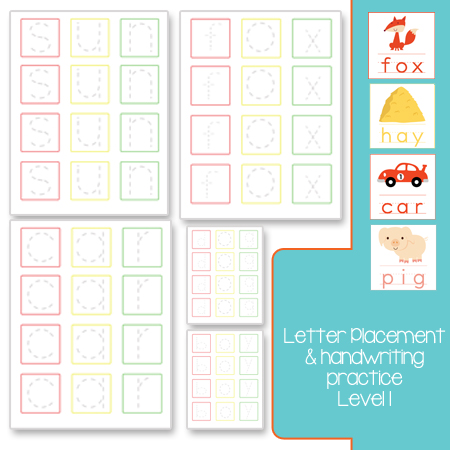



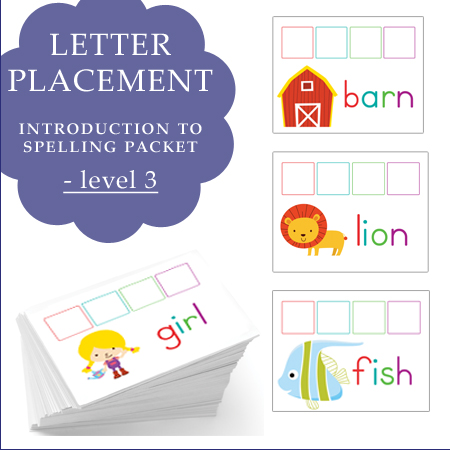


These are wonderful thank you.
Its not working
It shows on my end that it is working. The Google preview will not work, but it is still downloadable.
I am updating the file, and will give a direct PDF download in just a few minutes!
Sorry for the trouble!
When I click on the images, it just opens the image. Am I missing something? These would be great for my 4 year old! I was so looking forward to them!
Click this link: https://drive.google.com/file/d/0B9goIJ_Z6in0T1l4cE9SbHR5SDA/edit
That will take you directly to Google Drive to download. Google Drive is unable to show a preview so it will say that the preview has an error on it, but you can still download the full set. Let me know if you still have a problem, and I will email it directly to you.